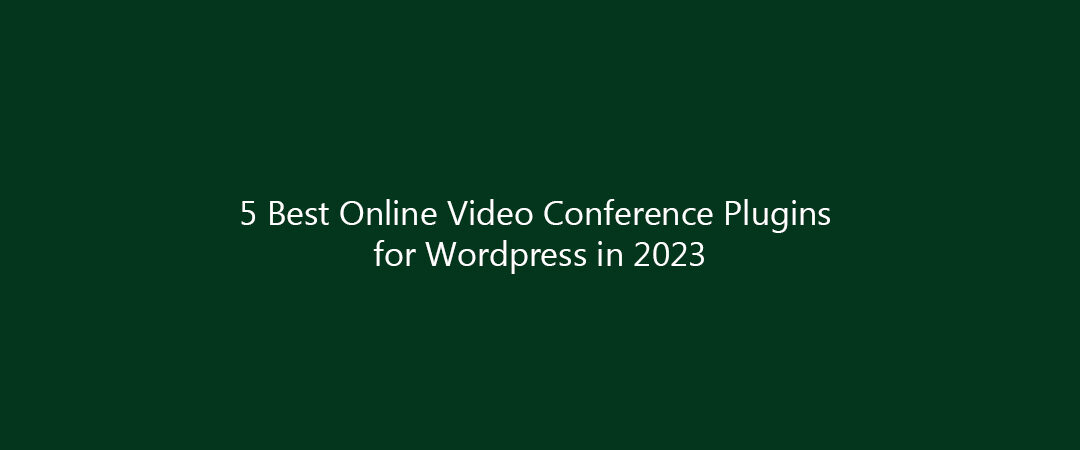
Video conferencing has not only grown in popularity but has also expanded marketing opportunities. As we are moving towards a more digital future, the influence of online video conferencing on business is undeniably important. Hence, you must keep your customers and potential customers engaged digitally to stand out in the competition.
Additionally, the advantages of video conferencing plugins are not just limited to customer experience. Because having a video conferencing feature on your WordPress website is also very beneficial for business meetings and interacting with your remote workers. This will allow them to feel more connected with your organization and hence, it improves work efficiency and employee satisfaction.
So, read on to learn more about video conferencing plugins that will keep your business thriving and we will also assist you with choosing the best online video conferencing plugins for your WordPress website in 2022.
What are video conferencing plugins in WordPress?
Video conferencing tools are not new in this tech-savvy world. But what’s new is the popularity of video conferencing plugins from one of the optional tools to an essential tool for every sector. They allow you to interact with your customers and conduct meetings with your employees at the convenience of your home and office. Furthermore, there are more than 50,000 video conferencing plugins available all over the internet.
They add very small but significant features and changes to your WordPress website such as hosting video conferencing, a fuse of e-commerce capabilities, social networking properties, and other important characteristics. In addition to this, you can also effortlessly access your business from anywhere in the world.
Best online video conferencing plugins for WordPress website
The options for video conferencing plugins for WordPress websites are vast. This is why we have brought some handpicked and best for online video conferencing. Following is the list of the 5 best plugins for video conferencing. Have a look:
Zoom
An important feature of the zoom video conferencing plugin for WordPress is that it is a free product. This means you can stream live meetings and webinars absolutely free of cost. It also allows you to use a number of features that support a good live streaming experience. Zoom plugin lets you streamline meetings and webinars without having to purchase any other tool and anyone can join the meeting with the link.
Moreover, by using zoom for video conferencing, you will also be able to manage all the candidates and record the entire webinar from your dashboard. Over 100 people can attend the meeting at the same time. However, it may not provide many impressive options and efficiency, unlike paid video conferencing plugins.
eRoom
eRoom plugin is an amazing choice for those who have a strict budget be it for individual use or business purposes. Additionally, this is a very handy and easy-to-use video conferencing plugin. That allows you to schedule meetings and online webinars from any page of your website including your WordPress dashboard. Furthermore, the eRoom plugin also enables a timer, so that you can join the meeting on time.
Moreover, it is a very powerful WordPress plugin that encourages remote workers to come together and learn. In addition to this, the eRoom plugin also allows you to conduct meetings and webinars using the Zoom app. And while joining, you will have the option to join meetings either via Zoom or browser.
Jitsi Meet
Jitsi Meet is another free and open-source solution for video conferencing. You can easily use it to organize webinars, meetings, classes, and meet-ups directly on your WordPress website. It offers many features such as open-source voice, instant messaging, and video conferencing. Additionally, it is so easy to use that you don’t even need any technical or coding knowledge to create online video conferencing. Thanks to its built-in elementor widgets, Gutenberg blocks, and meeting shortcodes.
Therefore, it is a very convenient and powerful video conferencing plugin for WordPress with zero coding. You can also post your video conferencing as an individual post on your website. It also allows screen sharing for better interaction. Additionally, Jitsi Meet’s seamless integration with Outlook, Apple Calendar, and Google is amazing.
Consulto Video Chat
Consulto’s live video chat offers a great solution to add live video chat options to any WordPress website efficiently. Video conferencing with Consulto video chat gives a more personalized touch to meetings and events that encourage engagement. Additionally, it transforms your website from just a platform into a virtual office that allows live video chat, messaging, payment collection, screen sharing, and appointment scheduling. Moreover, you can simply join the conference directly from your website without having to install any other app.
Consulto live video chat plugin also allows customers to leave voice messages on your website and lets you keep track of the calls and meetings. Additionally, this plugin supports overall 12 languages and highly configurable widgets ensure a better user experience. Exciting updates from time to time are available to increase functionality and responsiveness.
Agora Video for WordPress
It is the best plugin for you if you are looking for something creative and an out-of-the-box tool for video conferencing for your WordPress website. As it allows customization as per your wants and requirements. Also, it is a super lightweight video conferencing plugin that is very responsive and does not affect the speed of your website. Additionally, its interface is also very easy-to-use that adds to the total user experience.
This plugin allows up to 1 million users to join the meeting at the same time from all over the world and provide options like real-time recording, online messaging, and live streaming. Therefore, it is an ideal video conferencing option for both small and large businesses and other sectors as well. Additionally, it offers a backup option for all your past meetings and webinars.
Steps to add video conferencing plugins to your WordPress website
Embedding a video conferencing plugin to your WordPress website is very simple. Let us show you how:
Step 1: Firstly, log in to your WordPress dashboard and install the plugin.
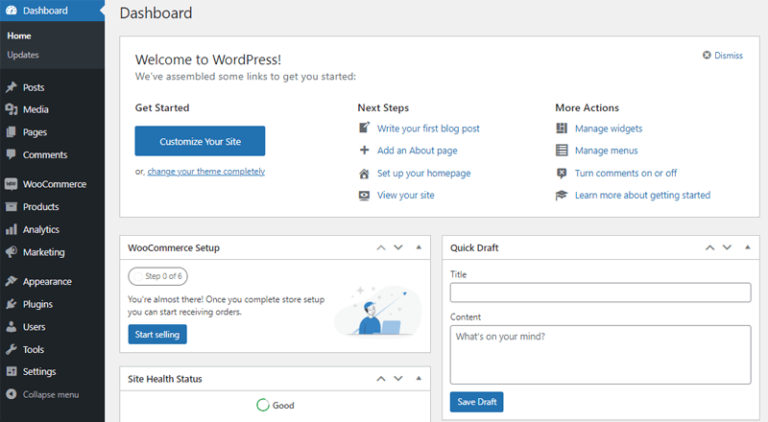
Step 2: Now, click on the plugin then click on add new.
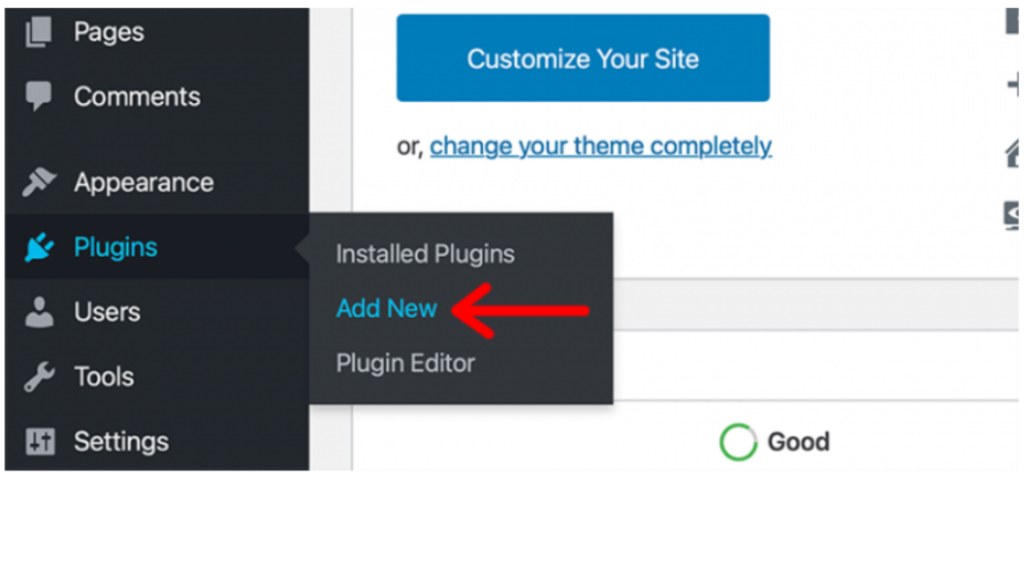
Step 3: A new page will appear then search for whatever video conferencing plugin you want to install and click on the install button.
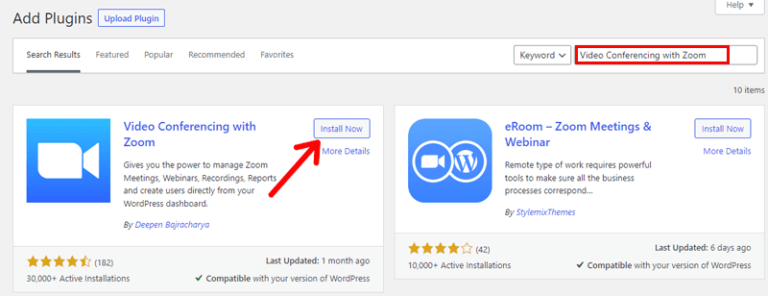
Step 4: Once the plugin is successfully activated, you will be able to see it on your WordPress dashboard.
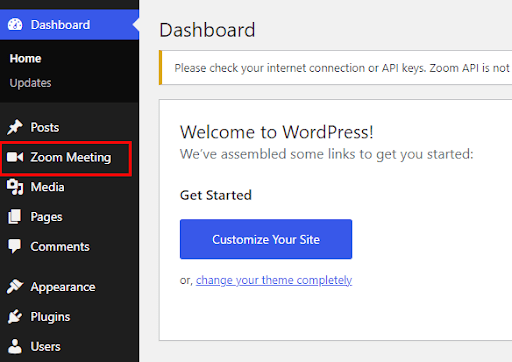
Now, click on the plugin and fill in the API values.
Once you are done with the above steps, you need to create an account on zoom. After creating the account, you will receive an email for activation, you will just have to click it and you are done.
Now, you are required to generate an API key and API Secret. After that, check if the API key and secret connection are good or not by clicking on the Check API connection.
Once the API connection is successful, you are all set to organize meetings and video conferencing.
Wrap-up
So, the video conferencing plugins that are mentioned in this article are the best that suit your every need. They have got the most amazing features, attractive interface, and smooth functioning.
Additionally, the video conferencing plugin for the WordPress website is endless, hence, we have only brought the ones that are ideal for your business to keep it thriving. Therefore, you must give them a try!!!
